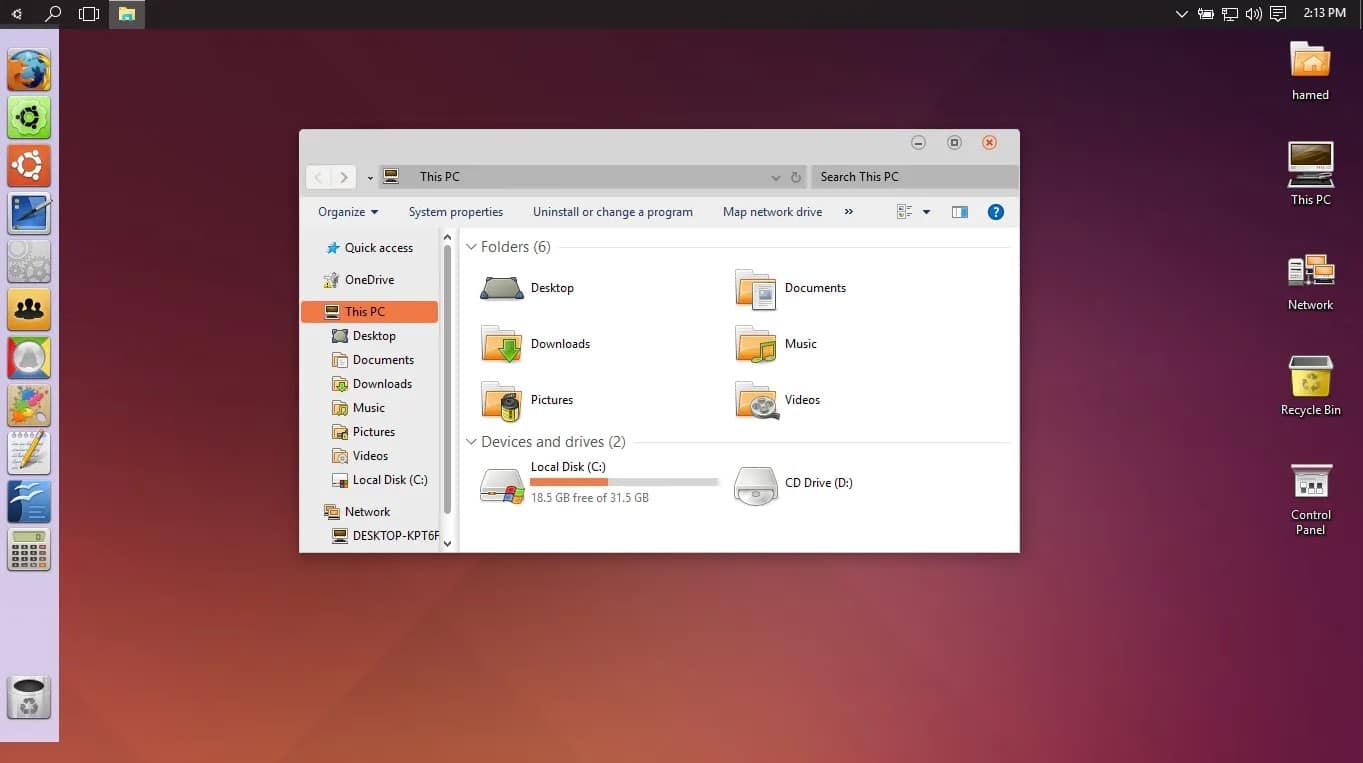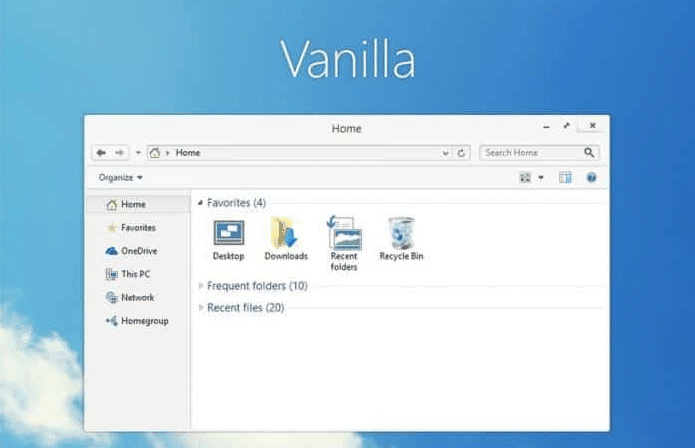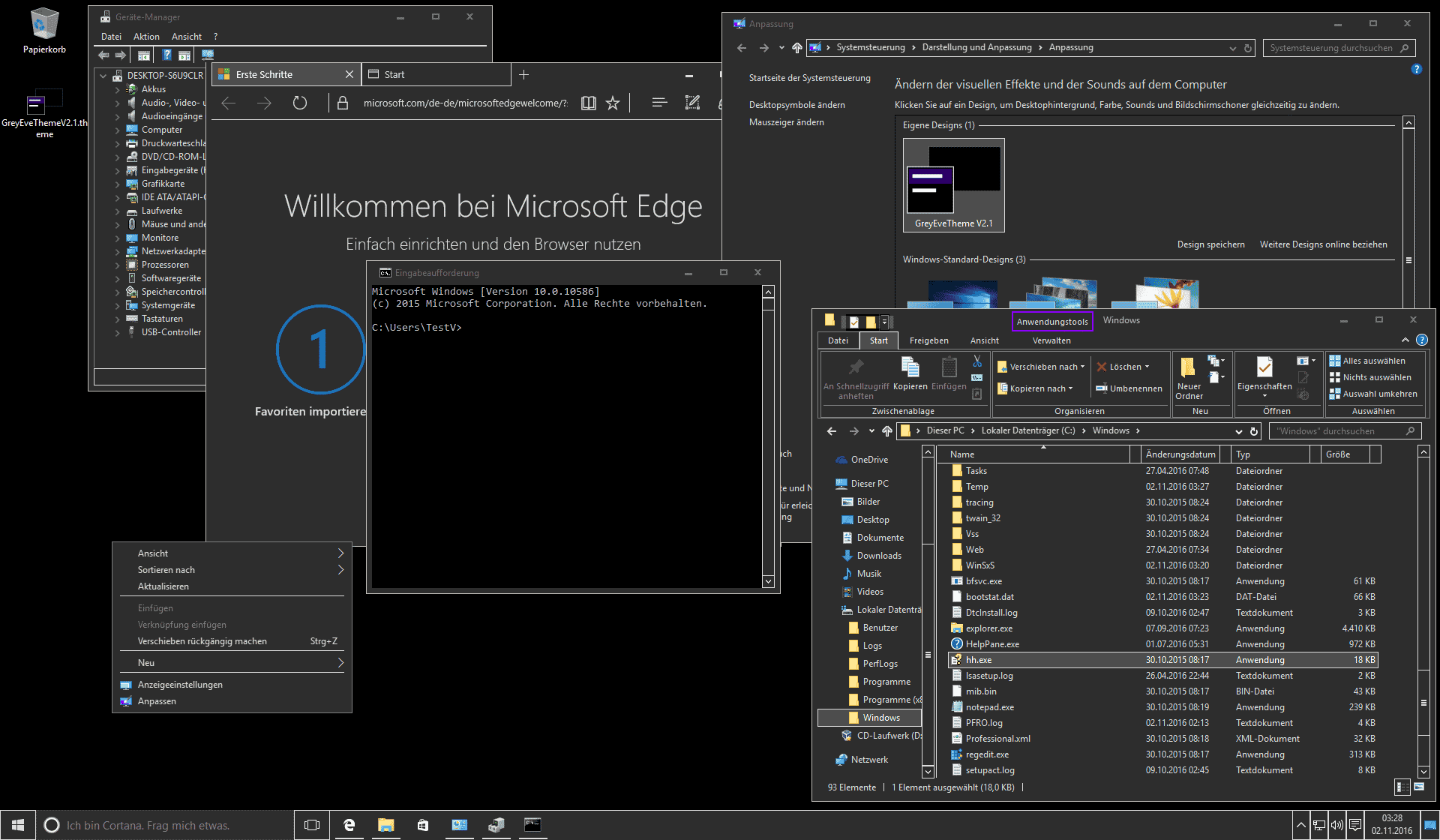If you are looking to customize the design of your Windows 11 then you may be looking for themes and skins to download.
Themes can help you change the desktop icons, background wallpaper, color scheme, Mouse pointer, cursor, and even system sound effects.
So in no particular order, these are the Best Windows 11 Themes, Backgrounds, And Icon Packs that can help your PC stand out from the crowd.
Table Of Contents
Best Windows 11 Themes And Skins in 2024
These Windows 11 themes will make your Windows PC stand out from the crowd with unique windows 11 Icon packs and themes.
1. Ubuntu Light SkinPack
First, on the list, we have Ubuntu Light SkinPack. As the name suggests, this SkinPack for Windows 11 changes the entire user interface of a Windows PC and makes it look and function like an Ubuntu PC.
This SkinPack is ideal for anyone who loves the light and fast UI of Ubuntu but doesn’t use Linux due to the lack of mainstream applications and software. Do note that, Ubuntu Light SkinPack is a Free Windows 11 Theme but you can unlock features like the ability to change Windows 11 icons by paying a small amount.
Download Ubuntu Light SkinPack
2. macOS Monterey SkinPack
After Ubuntu, we have a SkinPack for users who want to transform their Windows PC into a macOS computer. Using the macOS Monterey SkinPack you can replicate the latest macOS Monterey.
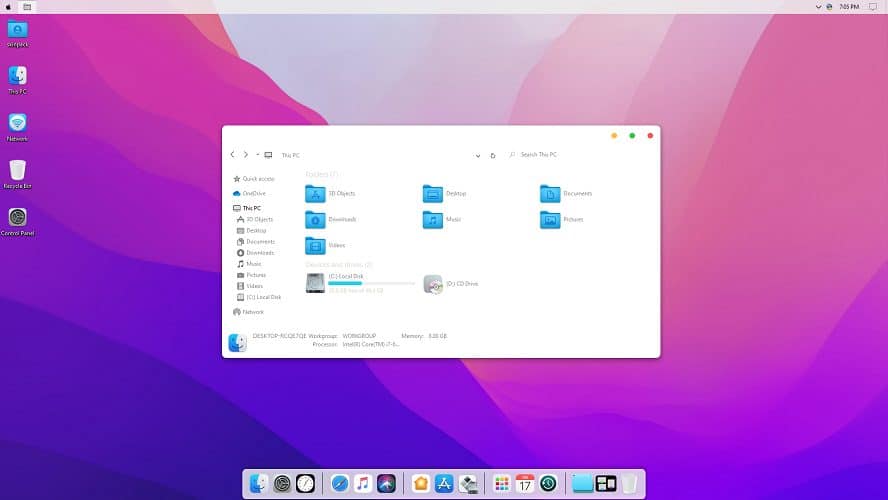
Similar to other Free Themes For Windows 11, macOS Windows 11 theme changes your background wallpaper, system icons, taskbar, buttons, and even software windows to make them look like macOS. Please ensure that you uninstall any other themes before installing macOS Monterey SkinPack.
Overall, macOS Monterey is a feature-packed theme and it will make everyone think that you have macOS installed on your Windows PC.
Download macOS Monterey SkinPack
3. 3D Theme
Next on the list, we have the popular 3D Theme for Windows 11. With this wallpaper theme, you get 17 HD wallpapers that will completely change the look and feel of your PC.
The wallpapers are eye-catching and they will definitely help your PC look unique. To install and run this theme on your computer download the 3d.deskthemepack file and simply open it.
4. World National Parks
World National Parks is a beautiful wallpaper theme for Windows 11. This free theme can be directly downloaded from the Microsoft Store and it consists of around 18 high-quality 4K premium mountain images from around the world.

After downloading the theme open the personalization settings in Windows 11 to enable a slideshow of the mountain images.
5. Windows XP Theme
If you grew up using Windows XP and want to live back the memories of your early computing days then Windows XP Theme will definitely impress you.

With this theme, you will get access to the beautiful Bliss wallpaper. If you face any trouble while installing the Windows XP Theme then you can try out the almost similar Windows Nostalgia Bliss.
6. Hacker Theme
Want to look cool in front of your friends? Well, the Hacker Theme will help you do exactly that. Hacker Theme for Windows 11 transforms a normal PC into a hacker’s rig.

In addition to the typical green string of numbers that we see in the matrix, Hacker Theme has many classic hacker symbols like the anonymous logo. Luckily, the theme is also compatible with Windows 10 / 8 / 8.1 / 7.
7. Vanilla
Vanilla is a minimal Windows 11 Theme that has been in existence for several years now. It’s a tried and trusted theme that makes your PC look clean and easy to navigate.
The design language of Vanilla is somewhat similar to Windows 7. Lastly, Vanilla is a borderless theme as a result you won’t see any boundaries around open Windows.
8. Animal Kingdom
Animal Kingdom is another great wallpaper theme for Windows 11 that’s ideal for users who love wildlife. After downloading this theme you get around 16 high-quality images of Animals like giraffes, meerkats, llamas, toads, and many more.
Animal Kingdom is completely free and you can download it from the Microsoft Store. To apply this wallpaper theme go to Settings > Personalization > Themes and select this theme. Once selected press the apply button.
9. Grey Eve Skin
Windows 11 has a built-in dark mode that’s quite capable too. That said, it’s not the best option for people who spend a good part of their day sitting in front of a computer screen.
For these people, Grey Eve Skin might be a better choice.
This high contrast theme reduces strain on the eyes and looks minimalistic as well.
This windows 11 dark theme doesn’t change the default Windows 11 interface. As a result, the UI of your computer remains the same but everything now has a dark mode. Lastly, this theme can be used without system modifications.
10. Beach Time PREMIUM
Next on the list, we have Beach Time PREMIUM. The name says it all, with this free wallpaper theme for Windows 11 you get around 15 idyllic premium 4k images.
All of the wallpapers are quite refreshing and will offer a beautiful look to your desktop. To further enhance your experience you can enable wallpaper slideshow in Windows 11 Personalization Settings. Beach Time PREMIUM can be directly downloaded from the Windows Store and it’s just 16.23 MB in size.
11. Fortnite Theme
The name says it all, Fortnite Theme is a perfect Windows 11 theme for all the gamers and Fortnite enthusiasts out there. This Fortnite Themepack for Windows 11 consists of 15 wallpapers and you will even get app icons with this Fortnite theme.
In addition, it’s compatible with Windows 10 / Windows 8 (8.1) / Windows 7. You can download this theme for free and use the .themepack file to install it on your PC.
Also Read: Best Windows 11 Themes For Windows 10 PC
FINAL WORDS
So these were some of the best Windows 11 Skins and Themes that are worth checking out. We will continue to update this article as more and more themes become available for Windows 11.
Before leaving, if you have any recommendations for some Windows 11 Theme Packs then do share them in the comments section below.