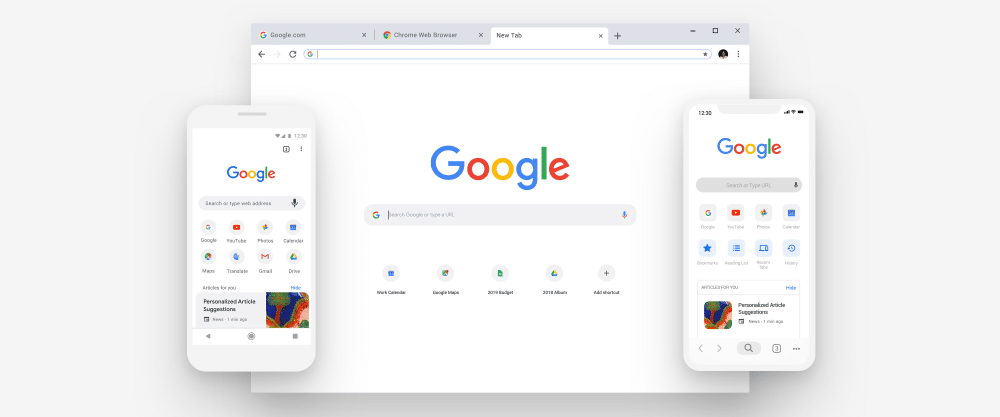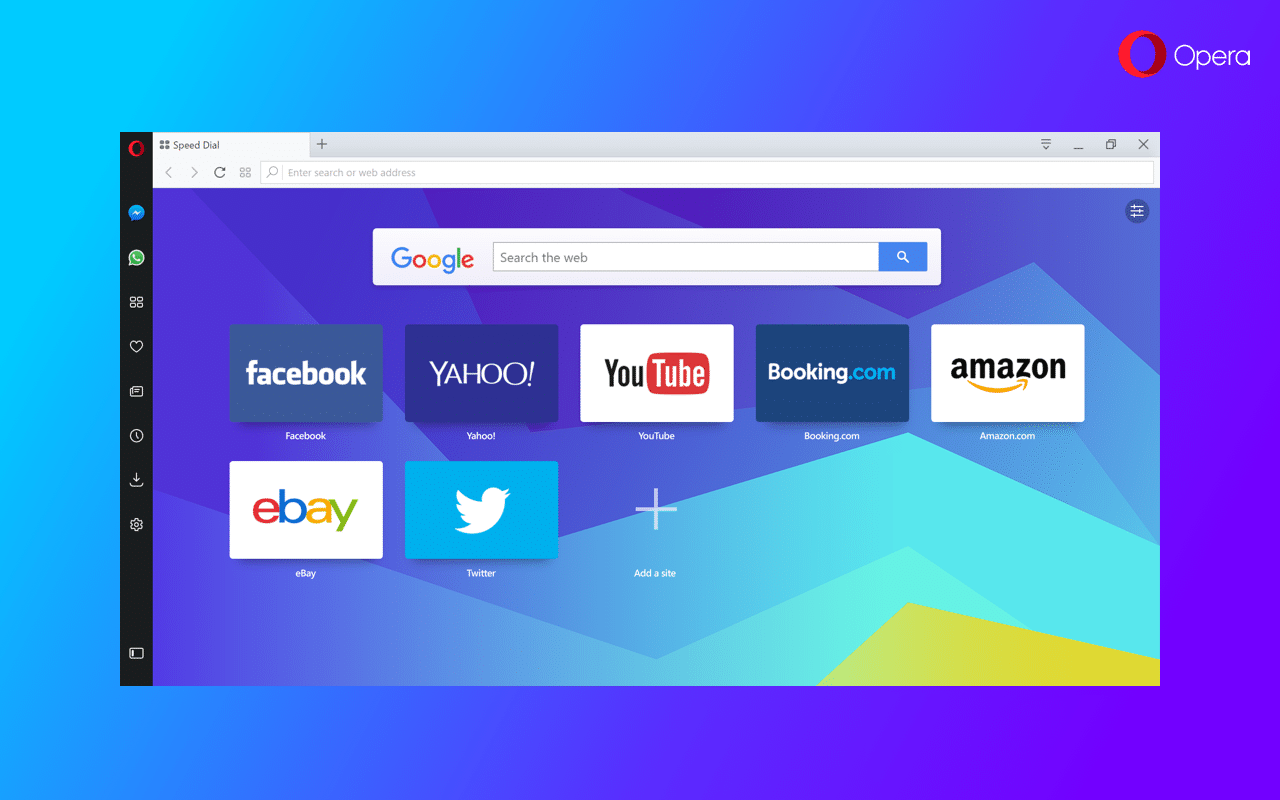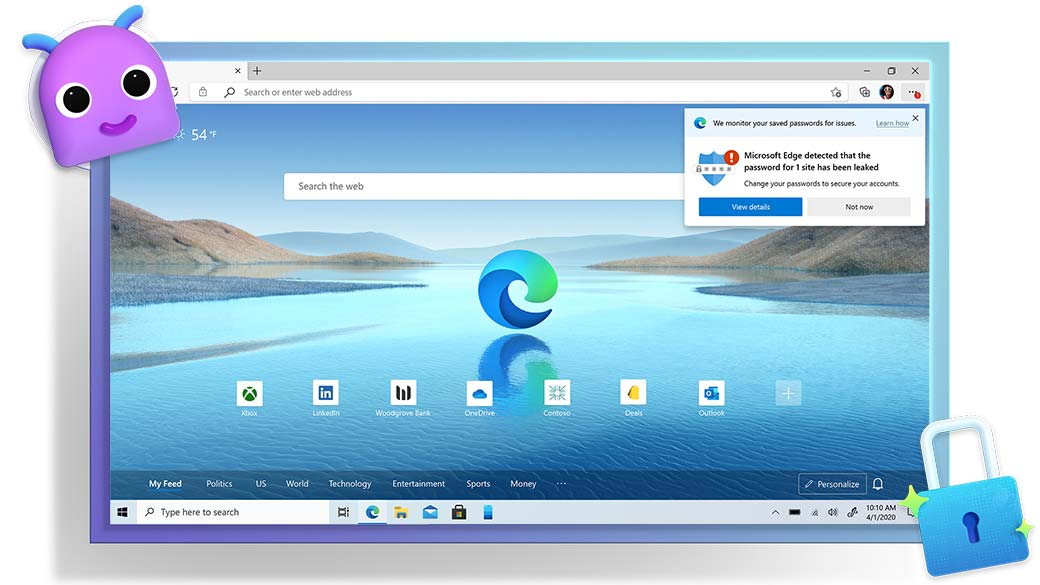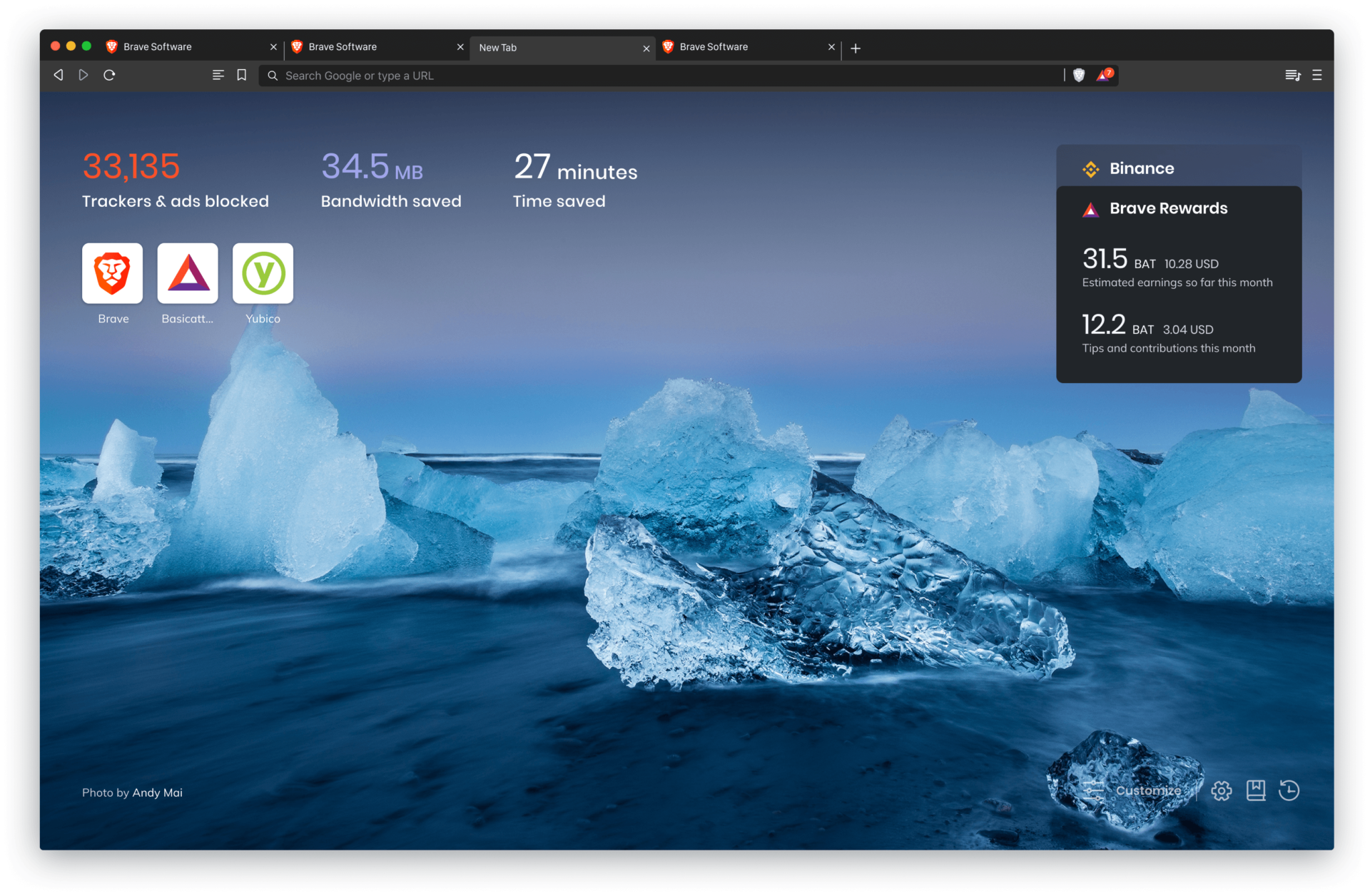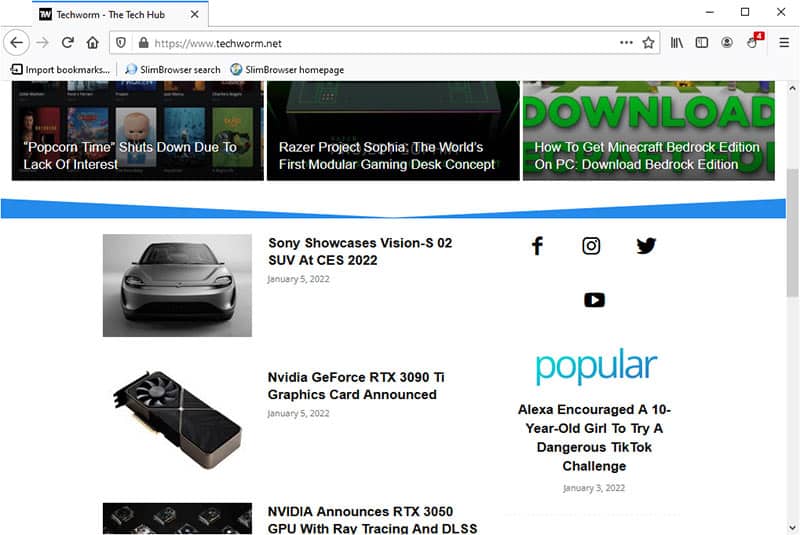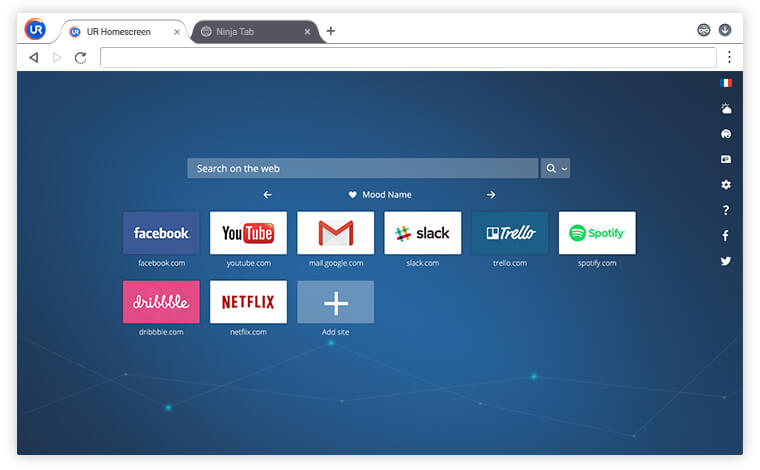If you have been looking for the Best Windows 11 Web Browsers, then you have landed on the correct web page. Gather information about all of the feature-packed Browsers For Windows 11 and then download the one that best suits your requirements.
One of the most important piece of software that’s necessary on every modern computing device is a Web Browser. A good Browser can drastically increase your internet browsing experience.
Despite having an in-built browser a majority of Windows 11 users prefer using a third-party web browser. That’s when Free Windows 11 Browsers come into the picture.
So in no particular order, these are some of the best web browsers that respect users’ privacy, are lightweight, Fast, safe, provide good security features, and are the best browsers for downloading large files.
RELATED: Best Windows 11 Themes & skins To Download For Free
Table Of Contents
Best Web Browsers For Windows 11
1. Google Chrome
First, on the list, we have the tried and trusted Google Chrome For Windows 11. The 70% market share of the chromium-based web browser clearly showcases its insane popularity among users.
Google Chrome features a huge library of extensions that can drastically increase the functionality of the browser. Some of the most noteworthy features of Chrome are cross-platform syncing, trustworthy password management, and a fully customizable UI.
Chrome is updated on a regular basis and with the recent update, chrome now offers a tab music manager. Massive resource consumption is one of the major drawbacks of Google Chrome. Consequently, we wouldn’t recommend you this browser if you have a low-powered laptop or aging desktop.
2. Opera
Next on the list, we have another insanely popular Windows 11 Web Browser i.e. Opera. In comparison to chrome, opera is much faster and nicely optimized for Windows 11.
Some of the most noteworthy features of Opera that help it to stand out from the crowd are, a built-in ad blocker, a free integrated VPN, a dedicated Crypto Wallet, and easy on eyes dark mode. Important features like speed dial, re-opening recently closed pages, and private browsing are also present in Opera.
With Opera, you get access to a majority of mainstream messaging services right on the homepage. Furthermore, you can customize the Theme and UI of Opera based on your preference.
3. Mozilla Firefox
Mozilla Firefox is another great cross-platform Windows 11 browser that has been around for a very long time now. Many power users consider Mozilla Firefox as a perfect Chrome Alternative.
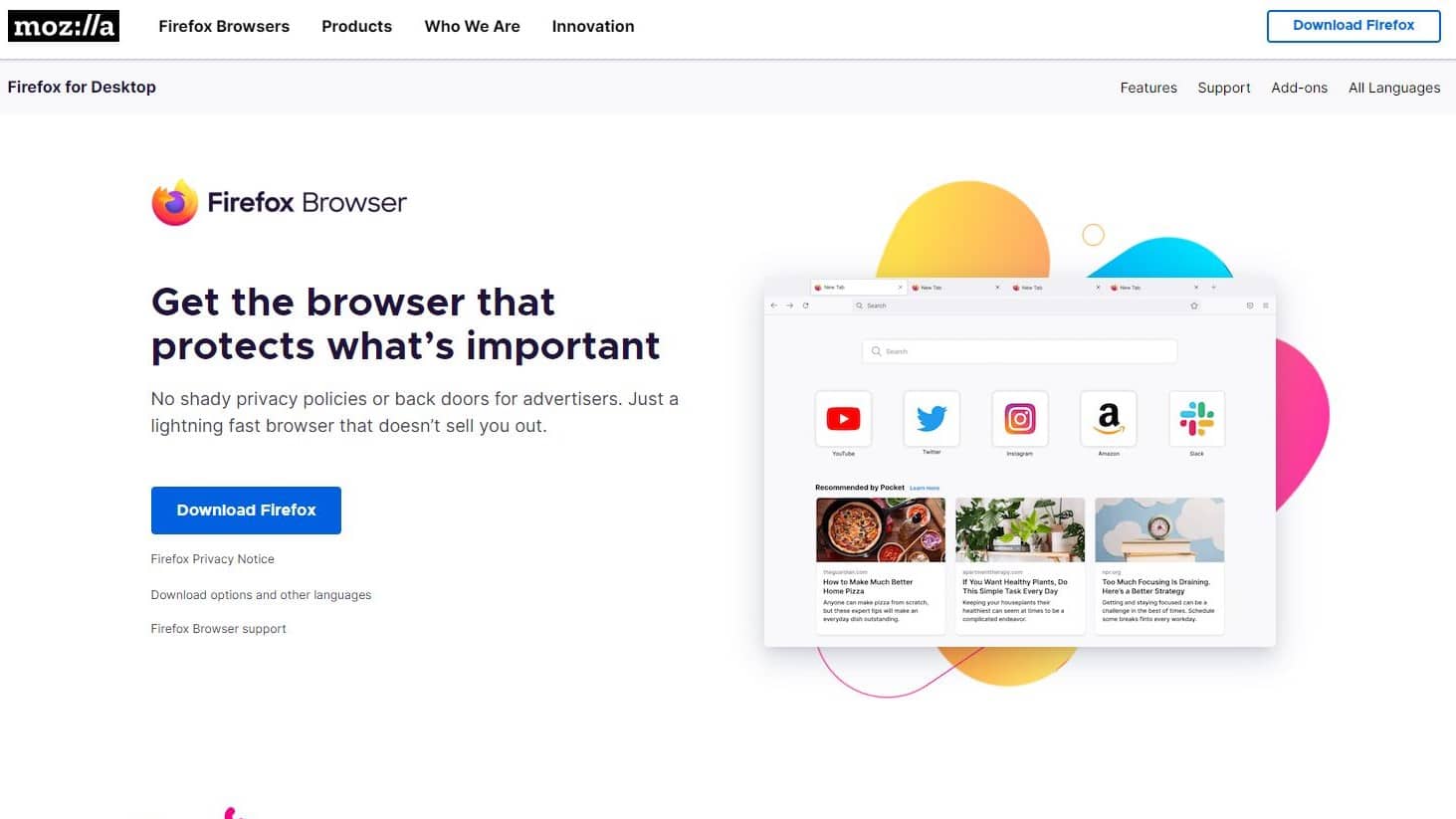
One of the primary advantages of using Mozilla Firefox over Chrome is the drastic improvement in performance coupled with enhanced security. Firefox automatically blocks block social trackers, ad trackers, crypto miners, and other third-party tracking cookies.
Some noteworthy features of Firefox are picture-in-picture for multitasking with videos, expanded dark mode, unified search bar, pocket integration, and password-free login.
4. Microsoft Edge
Microsoft Edge had a rough start with Windows 10. That said, over time Edge has ended up becoming one of the best browsers for windows 11 and a perfect successor to Internet Explorer.
Edge is now powered by chromium and as a result, every single extension available for Chrome can now be installed on Edge. Since it comes pre-installed with the OS, Edge is very well optimized to run on Windows 11 and is one of the fastest windows 11 browser.
On the privacy front, Microsoft Edge is quite impressive as well. It’s capable of blocking trackers and allows users to choose between “basic,” “balanced,” and “strict” privacy settings.
Exclusive features like Reading Mode, Read Aloud, Collections, and many more are attracting more and more users to Edge.
COMES BUILT-IN WITH WINDOWS 11
5. Vivaldi
In comparison to other Browsers For Windows 11, Vivaldi is relatively newer. However, it has managed to gain a good market share thanks to the protection it offers to end-user.
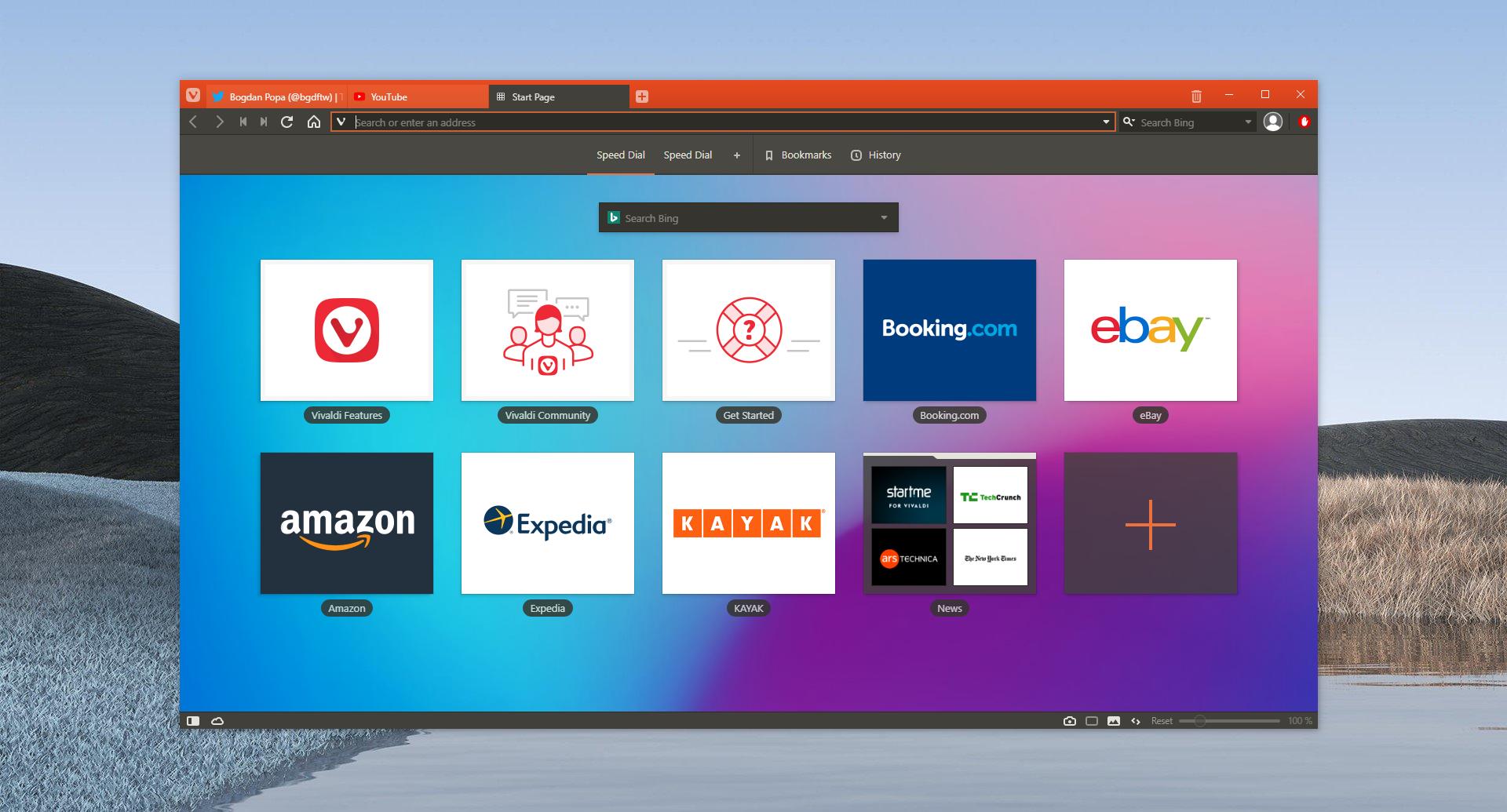
Soon after installation, Vivaldi safeguards your information from third-party websites and blocks trackers. Based on your preference you can customize every aspect of Vivaldi from how the navigation works to the way the interface looks and feels.
Vivaldi started as a freeware project that was powered by chromium. The browser feels snappy and fast and its UI is easy to navigate. Hovering over a tab you can view its content and the bookmark management tools offered by Vivaldi are useful as well.
6. Brave
Brave is another privacy-focused Windows 11 Internet Browser. Multiple tests suggest that Brave is almost three times faster than Chrome and consumes fewer system resources for its proper functioning.
The parallel downloading feature available in Brave can boost your download speeds and help you download large files on Windows 11. Initially, the UI of Brave might seem a bit foreign but in less than an hour of usage you will get the hang of it.
Since Brave is based on chromium you can continue using your favorite chrome extensions and themes. Overall, it’s a great browser for Windows 11 users on the lookout for a private browsing experience.
7. Slim Browser
Slim Browser is a Free Windows 11 Internet Browser that has a clean and easy-to-navigate interface. The browser is quite minimalistic and mostly clutter-free.
Similar to Opera, you also get a built-in adblocker with Slim Browser and it also supports most mainstream plug-ins. Well, Slim Browser relies on the Gecko browser engine, developed by Mozilla, and also used on Firefox.
Slim Browser consumes fewer system resources for its proper functioning as a result it will work flawlessly on low-powered PCs. Using your Firefox account you can sync your Slim Browser browsing activity across different devices.
8. Opera GX
Opera GX is one of the best Gaming Browser For Windows 11 out there. As the name suggests, Opera GX is developed, owned, and operated by Opera Software. As a result, most of the great features present in Opera are also available in Opera GX.
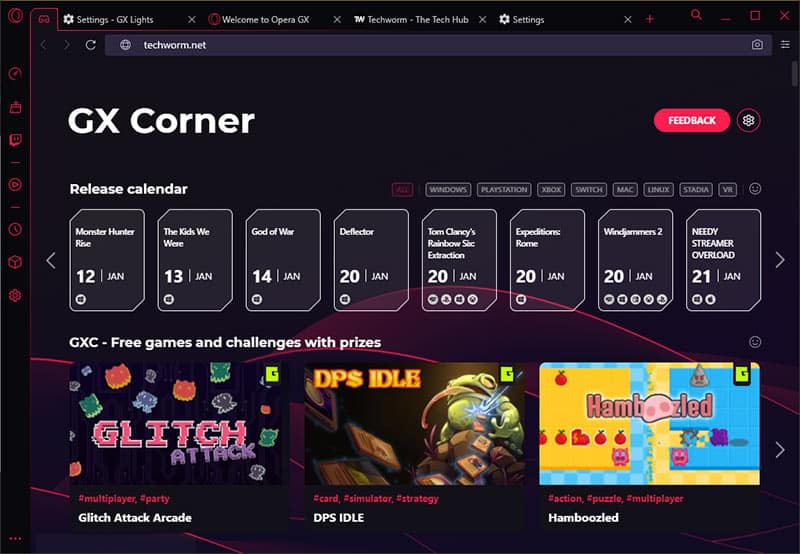
Opera GX is fully customizable and the browser gives you access to some really useful features like CPU, RAM, and Network limiters. The Windows 11 web browser offers a free integrated VPN and a built-in adblocker. The extension library of Opera GX is quite impressive as well.
The sidebar in Opera GX consists of all mainstream messaging services including Discord. If you primarily use your Windows 11 PC for gaming then Opera GX will definitely impress you.
9. UR browser
Next on the list of Windows 11 Web Browsers, we have another Chromium-Based browser that goes by the name UR Browser.
UR Browser offers a fully customizable UI and its main focus is on user’s privacy and protection. The browser scans your downloads for viruses and if any suspicious activity is detected the download instantly terminates.
UR can even boost your download speeds, which makes it the Best browser for downloading large files on Windows 11.
Additionally, if UR Browser detects a suspicious website it automatically redirects to an encrypted version. Furthermore, the browser automatically blocks third-party cookies and invisible trackers which makes it run even faster.
In a nutshell, the browser is ideal for Windows 11 users looking for a safe and lightweight option that simply gets the job done.
10. Tor Web Browser
You will be surprised to know that, the Surface Web that’s indexed by a web search engine only consists of 10 percent of the information that is on the internet. The rest of the information lies in the deep or as some would say Dark Web.
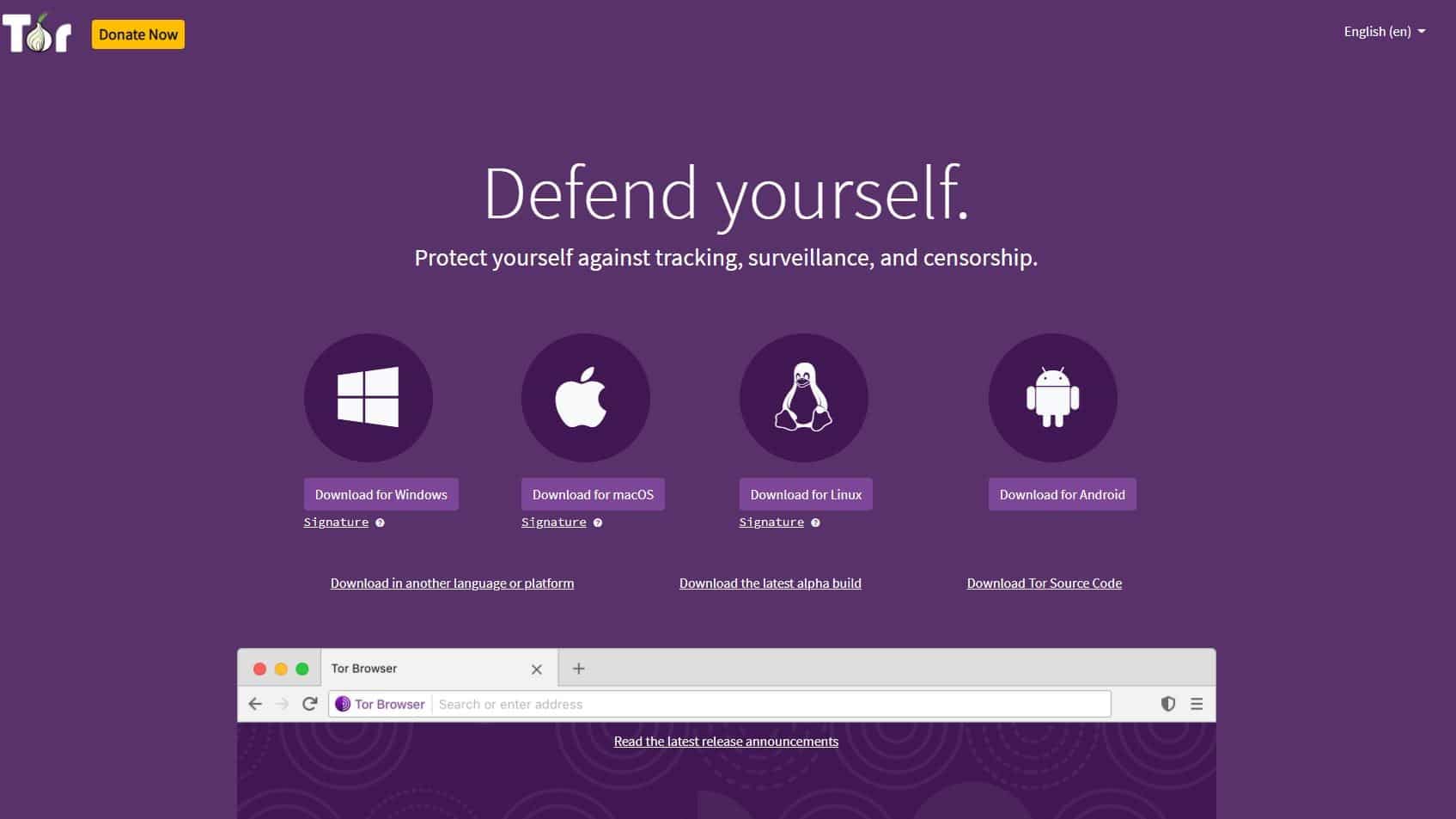
The easiest way to access the Dark Web is by using the Tor Web Browser. Tor is available for Windows 11 and it offers extreme privacy and security protection. As soon as you end a session all of your cookies and browsing history are automatically wiped out.
So, if you were looking for the safest browser for windows 11, the TOR browser should be your choice. You can use the in-built proxy network called Tor to securely access the internet.
Tor even changes your location on a regular basis so it’s become impossible to track your online activity. Overall, it’s a great Win 11 Browser if you want to browse the deep web and privacy is on top of your priority list.