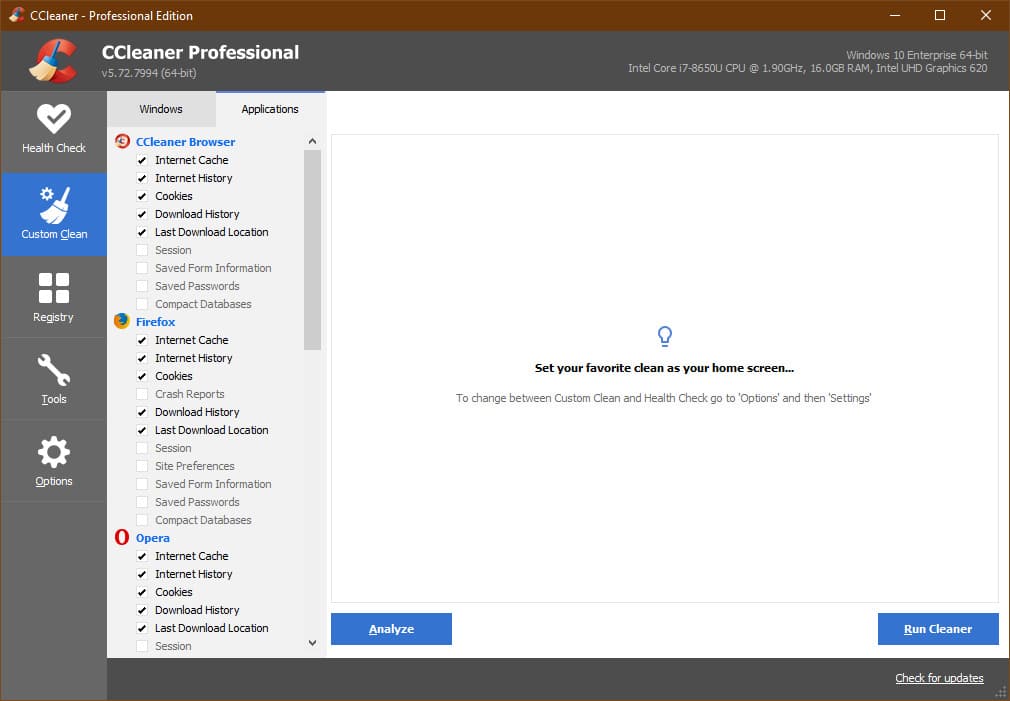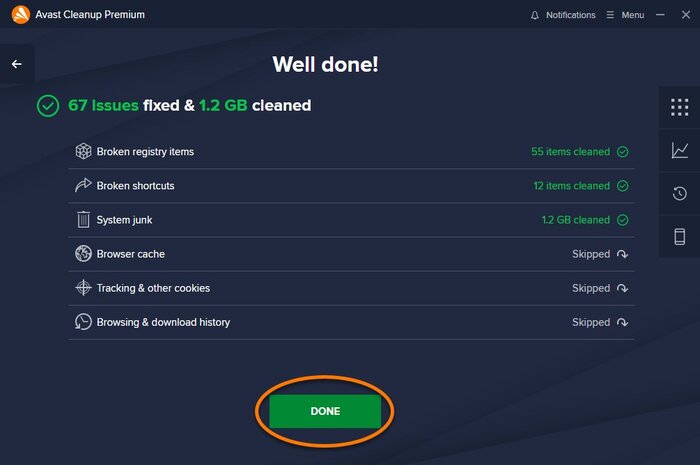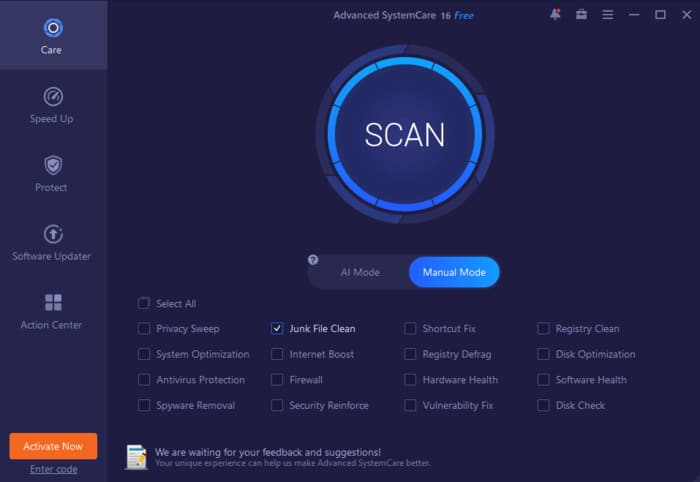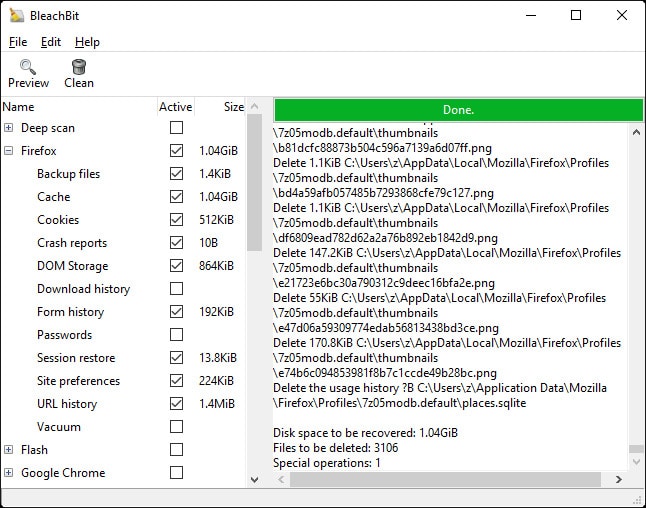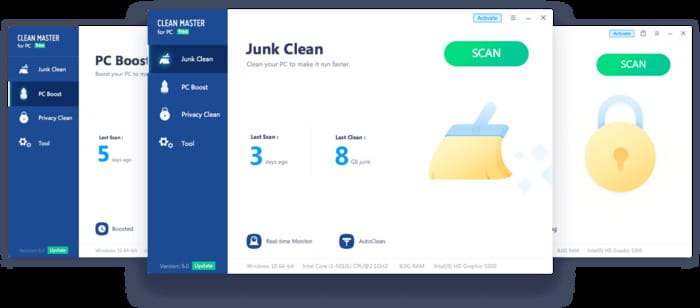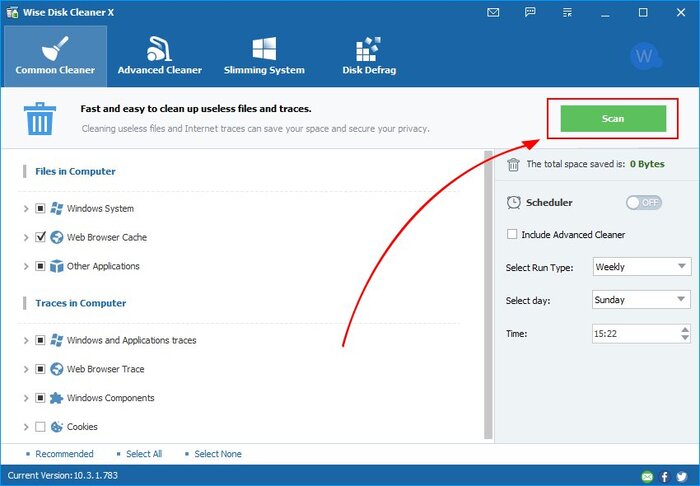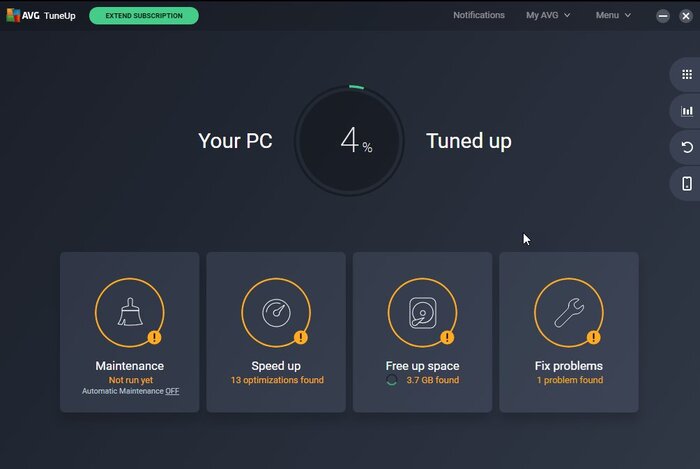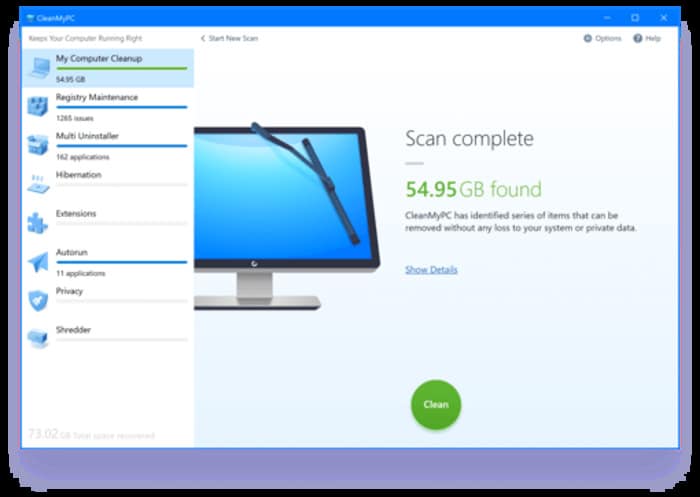Your Windows 10 PC with time slows down due to junk, garbage, and trash files that need to be cleaned.
For optimum performance and to help manage it better, your Windows 10 computer and laptop needs routine maintenance. Regularly removing trash files, which is best done with the aid of PC cleaner apps, is one of the best ways to accomplish this.
In addition to removing junk files, these PC cleanup apps look for other causes for your computer’s poor performance, like issues brought on by startup programs or corrupt registry entries, and delete them as appropriate.
Even though numerous PC Cleaner Apps & Tools for Windows 10 are available online, very few of them work as intended, which causes users to question PC Cleaner’s reliability because they often use ineffective ones.
Hence, this article will outline and discuss the top PC cleaners for Windows 10, so you can easily select the one that suits your needs.
Table Of Contents
Why Do I Need a PC Cleaner App For Windows 10?
On your computer, junk files or programs accumulate over time, but most people are unaware of the fact that these files consume a significant amount of memory and have an adverse influence on PC performance.
Cache files are one of these types of junk files; they are only needed momentarily and eventually become obsolete. The PC Cleaner tool can be useful in automatically removing these files rather than requiring you to search for them one by one manually on your computer.
In order to increase your startup speed, PC cleanup apps also assist in regulating the programs that run at Windows Startup. Overall, PC cleaner software essentially aids in the optimization of your PC’s performance by deleting unnecessary files and programs and restoring additional storage space to your computer.
Best PC Cleaner Apps & Tools For Windows 10
Looking for the best PC cleaner apps & tools for Windows 10? Below are the options from which you can choose:
1. CCleaner
Due to its reputation as one of the best PC cleaners for Windows, you may have heard about CCleaner at some point.
CCleaner is a tool developed to help users delete potentially invalid Windows Registry entries and files such as unused program setups and cache, browsing history, system, restore point, and other unnecessary files on your computer.
With time, these unnecessary files or programs set up on your Windows computer accumulate and take an ample amount of your computer memory, which may affect the performance of your computer if care is not taken.
CCleaner makes it easy to remove these unneeded files and other redundant things from your Windows 10 computer.
One of the reasons many Windows users choose this program is that it is entirely free. However, there is a Pro version that has more features. Therefore, consider CCleaner if you need to use a PC cleaner tool on your Windows 10 computer.
Noteworthy Features
- It is completely free
- It is easy to use
2. Avast Cleanup
Avast Cleanup is a tool developed by one of the oldest software companies with several functions that will help scan your computer for utterly pointless programs, files, and other junk data, then delete them as necessary to improve the performance of your computer.
With Avast Cleanup, you can configure an automatic cleanup for your computer. Overall, this tool is excellent if you don’t want to worry about performing regular manual cleanup of unwanted files from your computer.
This application has a very easy-to-use interface and is well organized. Also, it is basically a paid program but has a free trial option with which you can try out the tool before paying for the subscription.
Noteworthy Features
- Performs maintenance check and free up space.
- Allows you to set an automatic scan on your computer.
- Allows you to update programs on your computer automatically.
- Helps with disk defragmentation.
3. Advanced SystemCare
If you are looking for a powerful tool to optimize your PC by cleaning up junk files, Advanced SystemCare is one of the best programs you can use.
Advanced SystemCare is an all-in-one software with various features to help keep your computer in optimal condition.
In addition to removing unnecessary files and invalid registry entries, it offers security against possible threats, including viruses, spyware, and other types of malware.
There are free and paid versions of Advanced SystemCare. However, the paid version is inexpensive. If you want to use the app, you should purchase the Pro edition because most of its best features are locked behind the barrier.
Noteworthy Features
- Scans and cleans up unnecessary data
- Ensures faster startup on your computer
- Provides security against malware
4. BleachBit
BleachBit is an open-source program for getting rid of junk files on your devices. This powerful tool can be used to clear disk space and free it from unneeded data so as to optimize your computer.
It can also be used as a browser cleaner to help delete caches, history, and other types of browsing data. It is even possible to run BleachBit without installing it.
The application effectively detect which files on your Windows 11 computer need to be deleted by analyzing system and browser files.
Noteworthy Features
- It is open-source and free
- Can be used without installation
- It is lightweight
5. Ashampoo WinOptimizer
Another well-liked program that you may use to improve the performance of your Windows computer is this one. Ashampoo WinOptimizer boasts a total of 23 modules for enhancing and customizing Windows systems.
In general, it aids in defragmenting the hard drive and clearing out Windows systems of unnecessary data. The tool also alerts you if your computer has any problems and provides tips on fixing them.
With its appealing user interface and one-click interface, Ashampoo WinOptimizer is ideal and simple for everyone. It also offers a powerful automation and scheduling feature. This program is generally quite efficient at detecting and deleting junk files from your computer.
Noteworthy Features
- Game Booster
- Has an option to permanently delete files and render them unrecoverable
- Allow you to recover accidentally deleted files with Undeleter
6. Clean Master for PC
Clean Master for PC is a program built to help optimize your Windows computer by eliminating junk files, folders, registry entries, and unneeded programs on the system.
When launched, this tool scans deeply into your operating system files and presents unnecessary files on your computer for you to choose which one to delete.
It is a paid application but has a free trial where you can experience those features before buying the paid version. This tool is also integrated with antivirus software to remove and prevent malware on your computer.
Noteworthy Features
- Perform a deep scan to find unwanted app
- Built with the antivirus app
7. Microsoft PC Manager
Due to the fact that it is still in beta, you may not be familiar with this tool, yet it is one of the most effective PC cleaners for Windows.
Microsoft PC Manager is a tool created to help protect and enhance the performance of your Windows 10/11 devices.
This tool has a ton of features for cleaning out clutter, including a better way to control PC storage, startup apps, and other unneeded programs on your computer.
Additionally, it has features for managing Windows updates, running health checks to more quickly identify issues with your computer, and protecting it from viruses. Microsoft PC Manager comes with all of these capabilities all for free use.
Noteworthy Features
- Allows you to effortlessly manage startup apps and other processes on your PC
- Free to use
- Anti-virus protection.
8. Wise Disk Cleaner
For Windows 10 computers, Wise Disk Cleaner is one of the greatest programs for PC maintenance. You can free up a lot of space on your computer with the help of this lightweight app.
This tool can help remove junk data from your computer, including useless files, bloatware, internet history, cookies, and browser cache files.
You may schedule automatic disk cleaning using this application, so you don’t have to worry about temporary and junk files building up on your computer.
Moreover, Wise Cleaner enhances PC performance by defragmenting data on your hard drive. It is also a paid app like most of the PC cleaner apps in this article, but it also offers a free trial.
Noteworthy Features
- The app is lightweight
- Can help with disk defragmentation
- Allows you to schedule cleanup
9. AVG TuneUp for PC
This is a software suite designed by AVG, a well-known and reputable system utility company. AVG TuneUp for PC can manage, maintain, optimize and troubleshoot your PC.
This application is safe to use as a tool to keep your computer in optimal condition by cleaning up unnecessary files on it and also fixing issues that may cause system crashes.
Aside from all that we have mentioned, AVG TuneUp includes a backup app, a file shredder, a driver updater app, and several other useful utilities.
Noteworthy Features
- Comes with the backup app, file shredder, and several other utilities
- Can help in troubleshooting system issues
10. CleanMyPC
CleanMyPC is another quick and easy-to-use program for deleting unnecessary files on your PC, repairing the registry, and uninstalling unneeded programs.
This application is lightweight and runs very efficiently on any Windows computer. CleanMyPC also enables you to disable autorun applications causing your computer to lag easily.
You can either go for the free option, where you will be limited to one-time, 500MB cleanup, and 50 registry items fixed, or choose the paid version, where you will enjoy the app to its fullest.
Noteworthy Features
- Quick and easy to use
- It is lightweight
Wrap Up
You should be able to choose the PC cleaner apps for Windows 10 that best suit you and your needs after discovering the specifics, such as the features and performance of each one. Then, you can use those programs to wipe out junk data from your computer.
Frequently Asked Questions: PC Cleaner Apps & Tools For Windows 10
Does Windows 10 have a PC Cleaner?
Yes, Windows 10 has a built-in PC cleaner to remove unnecessary files from your disk. Enter “Disk Cleanup” into the Windows search bar to access this computer cleaner. Then, choose the files you want to delete and click OK to begin the process. However, compared to the dedicated PC cleaner tool covered in this article, this built-in PC cleaner is less efficient.
Are PC Cleaner apps safe?
Applications that could affect your computer are unavoidable, so it’s crucial to read reviews of any cleanup software before using them. The PC cleaning applications for Windows 10 that we have covered in this post are among the safest.
Are PC Cleaner apps free?
Some PC cleaner apps are free, but some are payment-based. You can choose the one you want to use based on the features and whether you wish to pay a subscription fee.